


It is always a good idea to install software applications as an Administrator.Usually there is a grace period of 7 days for some software applications from Rockwell. Contact Rockwell customer support for more information on how to download software applications from the Rockwell website. Most of the Rockwell software applications require a serial number to download.RSLogix 5000 Emulate – Download and install RSLogix 5000 Emulate version 20.04 or any other recommended version from the Rockwell downloads page.RSLogix 5000 – Download and install RSLogix 5000 version 20.04 or any other compatible version from the Rockwell compatibility page.For Windows 10 use RSLinx classic version 4.21 or any other recommended version in the Rockwell products compatibility page. RSLinx – From the Rockwell website downloads page, download RSLinx Classic version 3.6.

All these steps have been verified in Windows 10.
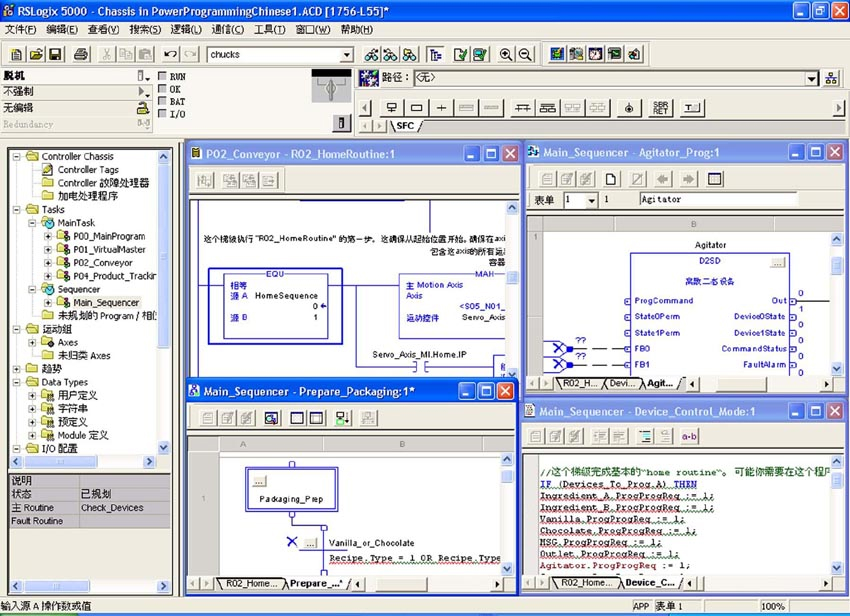
RSLinx software can also be used for connecting RSLogix 5000 Emulator and a SCADA client such as FactoryTalk.


 0 kommentar(er)
0 kommentar(er)
